How to activate Pro version
Upgrading to AnyToISO Professional will give you:
- No limitations on file size. You can convert, extract files of any size as well as make ISO from a CD/DVD/Blue-ray disks
- Priority customer support
- Instant delivery of a license code that upgrades the app to the PRO version
Purchasing Pro license
You can buy the Pro license at CrystalIDEA Online Store. Professional license must be purchased for each computer on which you are going to use the program. Volume discounts are applied upon purchase of more than one license. Discounts are also available when purchasing AnyToISO for two platforms (Windows and Mac). For more questions, you can contact our sales support service.
Entering registration code
Immediately after purchasing you will receive an e-mail with the registration key that should be entered in AnyToISO in order to upgrade Lite version to Pro. The key should be entered in the 'Enter Registration Code' menu:
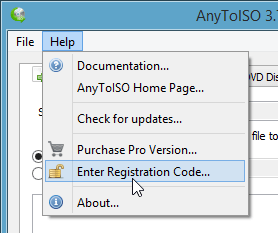
Activate Portable license (Windows)
Registration data should be saved to the text file 'license.dat' which should be placed into the program folder. File contents:
The first line - registration name
The second line - registration code
Example:
John Smith
KGT4-YGRT-GHTR-7G31
This topic is a part of AnyToISO support articles. See more pages:
- How to activate Pro version
- Restore License
- Frequently Asked Questions
- Command Line
- Release Notes
- Privacy Policy
- Translating the app into other languages
Return to the support page
Don't hesitate to contact CrystalIDEA if you have any questions.
Contact Support