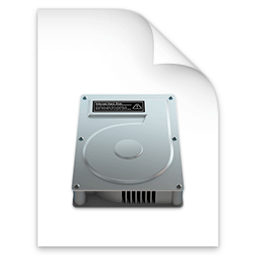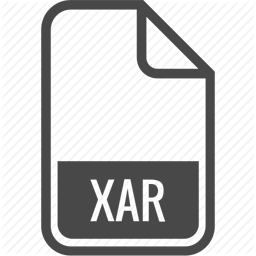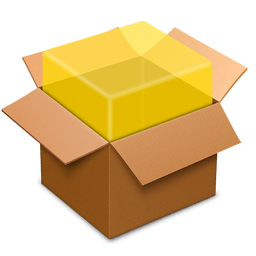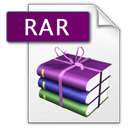There’re two approaches towards monitoring programs installations (in order to be able to perform clean removal). The first old school way - using of registry and file system snapshots before and after installation, then comparison of these 2 snapshots. The second, the one that is used in Uninstall Tool - real-time monitoring using Install Tracker (Installation Monitor). This is the most advanced and modern way and here’s why:
weiterlesenClean Removal of iTunes
Modern version of iTunes for Windows is not only a media player/library and iDevices synchronization tool. It's functionality goes further and the app itself is much bigger in size. It installs other Apple software during its installation and registers several services and start-up items. "Apple Application Support", "Apple Mobile Device Support", "Apple Software Update", "Bonjour" apps are always installed together with iTunes.
weiterlesenMounting DMG image files to Vmware, Palallels or VirtualBox on Windows & Mac
DMG is Mac OS X native disk image format while virtual machines (VmWare, Parallels or VirtualBox) are able to mount ISO images only. With AnyToISO program you can convert DMG to ISO and mount the resulting ISO image to your virtual machine (running Mac OS X).
weiterlesenExtract XAR files or Convert to ISO on Windows and Mac
Starting from version 3.5 AnyToISO is able to extract (and convert to ISO) XAR archives. This format is not widely used on Windows but can be frequently found in macOS for software installation packages.
AnyToISO makes it possible to extract XAR files in a very simple and understandable way:
weiterlesenExtract RPM on Windows and Mac, Convert RPM to ISO
RPM Linux archives are of special format that is supported by AnyToISO. It makes is possible to extract them or convert to ISO in a very straightforward way.
weiterlesenExtract PKG files on Mac and Windows
PKG files are Mac OS X installation (setup) packages that contain installer scripts ('Scripts' file) and compressed installation files ('Payload' file) that are used to install Mac software applications onto a user's hard drive. With AnyToISO it's possible to extract PKG file contents and even convert it to ISO format, on both Windows and Mac OS X.
The following files have also the same format and are supported by AnyToISO: .mpkg, .pfpkg
weiterlesen7Z to ISO Converter, Extract 7Z files on Windows & Mac
7Z archive format came from Windows world and become very popular today due to its extremely hi compression ratio and unique compression algorithms (LZMA/LZMA2). You can use AnyTOISO as a plain and simple .7Z unpacker on Windows and Mac OS X systems while also being able to perform 1-click 7Z to ISO conversion:
weiterlesenZIP to ISO Converter, convert ZIP archives to ISO on Windows and Mac
ZIP is the most widely spread industrial archive format in the world and ISO is a archive standard for storing disk contents (without compression and password protection). One often needs to convert a ZIP archive to ISO using direct conversion (no need to use one program to extract and the other to create ISO). A common use case of such conversion is possibility to mount resulting ISO images without having to unpack (mount to virtual machine or a virtual drive). ISO files can be also easily burned on a CD/DVD. AnyToISO does the job in a single click.
weiterlesenRAR to ISO Converter, convert WinRAR archives to ISO, Extract RAR on Windows and Mac
One often needs to convert a RAR archive to ISO using direct conversion (no need to use one program to extract and the other to create ISO). A common use case of such conversion is possibility to mount resulting ISO images without having to unpack (mount to virtual machine or a virtual drive). Here comes AnyToISO, it does the job in a single click:
weiterlesenExtract Nero NRG or BIN/CUE images to WAV files
AnyToISO helps you to grab individual music tracks from Nero NRG images (Audio CD images) without having to burn them on disks. Same possibility also works with BIN/CUE images. This operation is performed without loosing any quality, you can play .WAV tracks right after extraction. Later on you can also convert .WAV files to .MP3 if needed (with any free 3rd party program).
weiterlesen