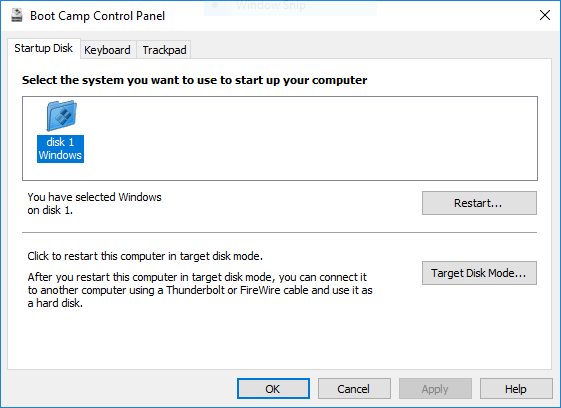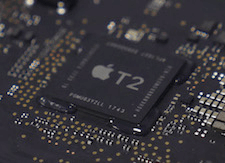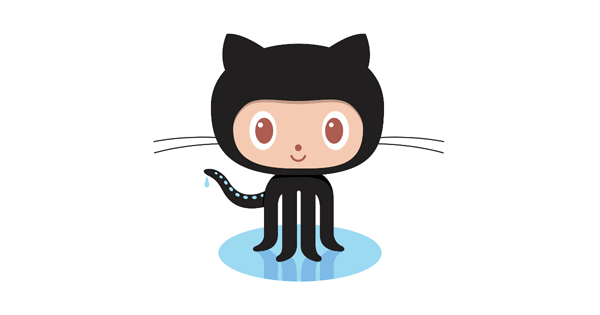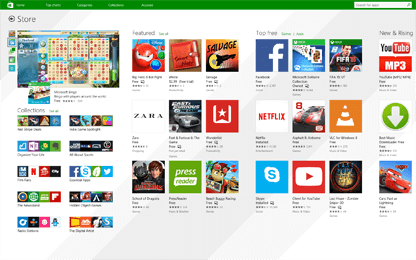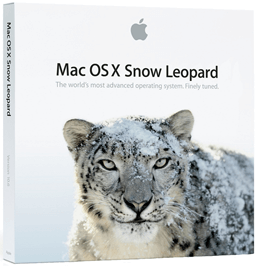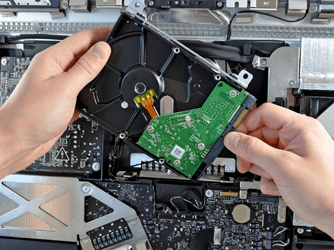Problem: Boot Camp Control panel on Windows 10 doesn’t display macOS drive/partition which you could select to boot into.
Verder lezenClassic Mac Pro (5,1): installing Windows 10, switching between macOS Mojave & Windows without boot screen
Classic Mac Pro 5,1 (or simply cMP, also 4,1 upgraded to 5,1) is now considered by Apple as vintage. It’s pretty disappointing considering how capable and upgradable these machines still are. Installing Windows is no longer officially supported, but it’s completely possible though not quite easy.
Another challenge is that macOS Mojave 10.14 now implies using Metal-capable GPU while most of them are not able to display Apple boot menu (which you normally see holding the Option key) required to boot into Windows. Basicaly your screen remains black until macOS is loaded. Well, some EFI bootable cards that support boot menu exist but they are released almost 10 years ago and are really outdated. What is more, none of them supports displaying of boot menu with 4k 60hz monitor connected.
This guide is for those who want macOS Mojave + Windows 10 + modern GPU (in our case Sapphire Radeon Pulse RX 580 8GB).
Verder lezenFan control on Apple computers equipped with T2 chip on Windows (via Boot Camp)
Update 2020: Now you can control fans on Windows 10 with the latest version of Macs Fan Control. Enjoy!
For years our wonderful Macs Fan Control app has been helping thousands of people to monitor temperatures and take control over fans on Apple computers. Additional possibility of running the app under Windows (installed via Boot Camp) has always been an extra cool thing. The introduction of the new T2 security chip makes it currently impossible for the app to work under Windows (iMac Pro and MacBook Pro 2018).
Fan control in the new iMac Pro
Good news for happy owners of Apple iMac Pro! Thе current version of Macs Fan Control (1.4.10) supports the new iMac Pro and correctly controls its enormous dual-fan cooler (both fans are synchronized). The app displays all available temperature sensors along with new twin SSDs.
Verder lezenSwitching to GitHub for support
Good news! We has discontinued our phpBB forum and moved support tickets to the GitHub issue tracker. GitHub issues is nowadays the best way to deal with bugs, feature requests and technical support problems.
Verder lezenWelcome to our new website!
The CrystalIDEA website was completely revamped with a fresh new look. The cleaner user interface should be easier to read, and responsive for small screens, making it much easier to access the information you need.
Verder lezenOur site has learned to speak securely
When you’re browsing our new https site, you should see a small lock icon next to the site’s name, as seen below in Safari, Chrome, and Firefox:
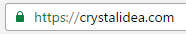
Uninstall Microsoft Store Apps
Uninstall Tool 3.5 now supports removal of Microsoft Store Apps (also known as “Universal Windows Platform apps” or “Metro Apps”) on Windows 8/8.1 and Windows 10.
Microsoft Store Apps are also known to leave leftovers in your Windows Registry and file system after being removed but Uninstall Wizard solves this by cleaning leftovers after standard removal procedure.
Verder lezenDrop support of OS X 10.6
Current versions of AnyToISO (3.6.3) and Macs Fan Control (1.2.1) for Mac are compatible with OS X 10.6.x (which is about 7% of our OS X website users today, 12 Feb 2015).
Future versions of these programs will not support 10.6 (unfortunately) because it takes a lot of time for us to maintain 10.6 compatibility. Mentioned versions are the last to support 10.6, but one will always be able to download them from our website.
Any Intel Mac that was released after 2006 which CPU is at least “Intel Core 2 Duo “ is eligible to install OS X 10.7 and later.
Solving iMac fan noise issue after HDD replacement
Everyone who replaces HDD in most of iMac models faces the problem that HDD fan will start to spin at maximum speed after the replacement. This speed is about 6000-7000 RPM and the noise produced is unbearable (it happens because Apple puts special firmware in its HDDs)! What is more - you cannot just switch off the fan or put it rotating at MIN value (actually it's OK but only for SSD), because it will cause HDD overheating.
Verder lezen